Windows 10 Problem?
3 participantes
Página 1 de 1.
 Windows 10 Problem?
Windows 10 Problem?
Since I bought a new Windows 10 machine a few years ago, I have been running "The Movies" without any problems. Within the last few months, I discovered that all my set mods that I have installed no longer work in the game. When I attempt to load them, it appears the mesh is invisible. The actors and props appear as they should be, but there is only a blue background. Looking back at movies I made using modified sets, it appears that the last movie I made using a set mod was september 27 of last year.
It appears that the game cannot "see" a set msh file that has been installed in the ~data/meshes folder.
I have found a work around for this problem. Removing or modifying the "set" prefix to the name of the msh file causes the msh to be loaded successfully and the set becomes usable again.
This is not a totally satisfactory solution, however, because some features such as lightmaps and weather effects no longer work. It appears that without the proper prefix, the game engine cannot locate the required lightmaps of weather effects file for the set.
I suspect, but cannot prove, that this problem is caused by an update to windows that occurred sometime in the last few months. I also have a laptop that has windows 10, and it started doing the same thing at about the same time. That is why I suspect it has something to do with windows 10 update. I have a lot of theories, but no answers at this point.
I would like to know if anyone else is running "The Movies" on windows 10 and if they have been experiencing similar problems.
It appears that the game cannot "see" a set msh file that has been installed in the ~data/meshes folder.
I have found a work around for this problem. Removing or modifying the "set" prefix to the name of the msh file causes the msh to be loaded successfully and the set becomes usable again.
This is not a totally satisfactory solution, however, because some features such as lightmaps and weather effects no longer work. It appears that without the proper prefix, the game engine cannot locate the required lightmaps of weather effects file for the set.
I suspect, but cannot prove, that this problem is caused by an update to windows that occurred sometime in the last few months. I also have a laptop that has windows 10, and it started doing the same thing at about the same time. That is why I suspect it has something to do with windows 10 update. I have a lot of theories, but no answers at this point.
I would like to know if anyone else is running "The Movies" on windows 10 and if they have been experiencing similar problems.

lefty2000-
- Rol : Modder
Mensajes : 37
Fecha de inscripción : 09/03/2019
 Re: Windows 10 Problem?
Re: Windows 10 Problem?
Hello lefty2000,
Do you mean the game doesn't load SET meshes? or also PROP meshes?
I remember I had something similar with the sets that was related to the prefixes. For example, I'm more like "bluescreen.msh" than "set_bluescreen.msh" and with this process the game could read the file but never loads it. The problem is I shot a movie in a bluescreen set and after that I just switched the mesh, after that I lost all I recorded because the game didn't load the mod anymore. It was more complex from what I explained, but it looks pretty similar.
Do you mean the game doesn't load SET meshes? or also PROP meshes?
I remember I had something similar with the sets that was related to the prefixes. For example, I'm more like "bluescreen.msh" than "set_bluescreen.msh" and with this process the game could read the file but never loads it. The problem is I shot a movie in a bluescreen set and after that I just switched the mesh, after that I lost all I recorded because the game didn't load the mod anymore. It was more complex from what I explained, but it looks pretty similar.

DibujanteTM-
- Rol : Director
Mensajes : 7930
Fecha de inscripción : 13/02/2011
Localización : Escribiendo un privado a kubo10
. :
 Re: Windows 10 Problem?
Re: Windows 10 Problem?
The problem I am encountering only involves "set" meshes. Props, costumes, all work fine. Were you using windows 10 when you experienced similar problems? I am trying to determine if the problem is related to windows 10. I have an old windows 8 machine and everything works fine there. All set mods work as they should on my windows 8 machine.

lefty2000-
- Rol : Modder
Mensajes : 37
Fecha de inscripción : 09/03/2019
 Re: Windows 10 Problem?
Re: Windows 10 Problem?
I do work with windows10.
The last common issue within switching Windows version happened between XP and Windows 7, where in the first you could modify any msh file and re-save them in same locations and the game would instantly update it without need to close and start again.
Yet you need "set" prefix to load weather and lightmaps, but for some reason it doesn't load for you. This was my case:
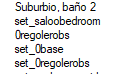
From MED sets I do have, the original ones that come with the game have their normal names (eg: Suburbio, baño 2). All modified ones are "set_" except "0regolerobs" that I made withouth prefix and with the number to load it faster (without need to scroll down from the list).
This is displayname 0regolerobs over a mesh file "set_regolerobscreen.msh" contains empty mesh:
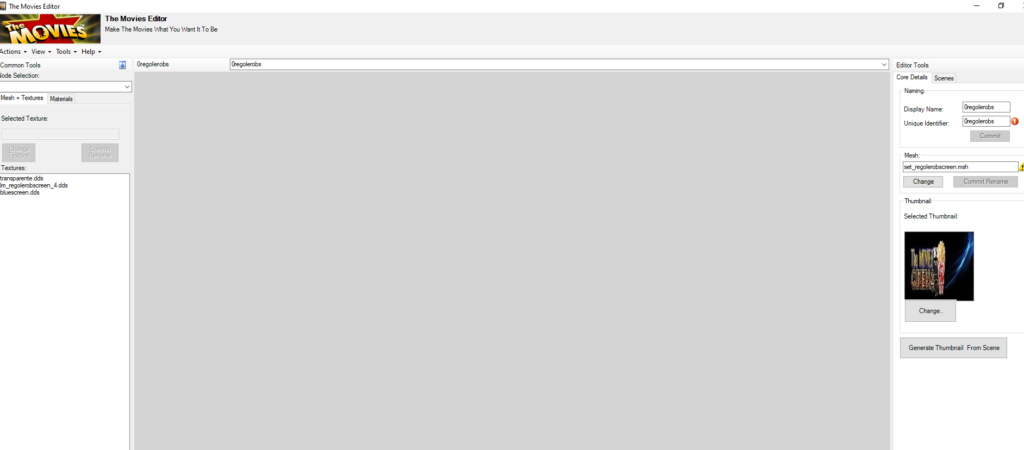
But when I open the game 0regolerobs loading that mesh it loads this:

Since this moment, I concluded the best way to work is using the bluescreen as a prop set mesh, because apparently every modification we do in naming/set just crashes it. Like when you remove the ANCHOR in Blender and there's no way to uninstall the set in the game. Using a propset in which you can load shadowless floor shall work properly, you just need an empty set like originals from the game so you can load weather, but I didn't mean to use lightmaps neither weather as I can adjust them lately in postproduction.
It also fixes some other troubles like shooting a scene with attached props (fire, weapons, explosions, FX) with no shadows on the screen except actors. See more about this: https://www.themoviescinema.com/t2631-tutorial-basico-sobre-lightmaps-del-the-movies?highlight=lightmaps in 'SUGERENCIAS' paragraph in first post.
The last common issue within switching Windows version happened between XP and Windows 7, where in the first you could modify any msh file and re-save them in same locations and the game would instantly update it without need to close and start again.
Yet you need "set" prefix to load weather and lightmaps, but for some reason it doesn't load for you. This was my case:
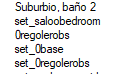
From MED sets I do have, the original ones that come with the game have their normal names (eg: Suburbio, baño 2). All modified ones are "set_" except "0regolerobs" that I made withouth prefix and with the number to load it faster (without need to scroll down from the list).
This is displayname 0regolerobs over a mesh file "set_regolerobscreen.msh" contains empty mesh:
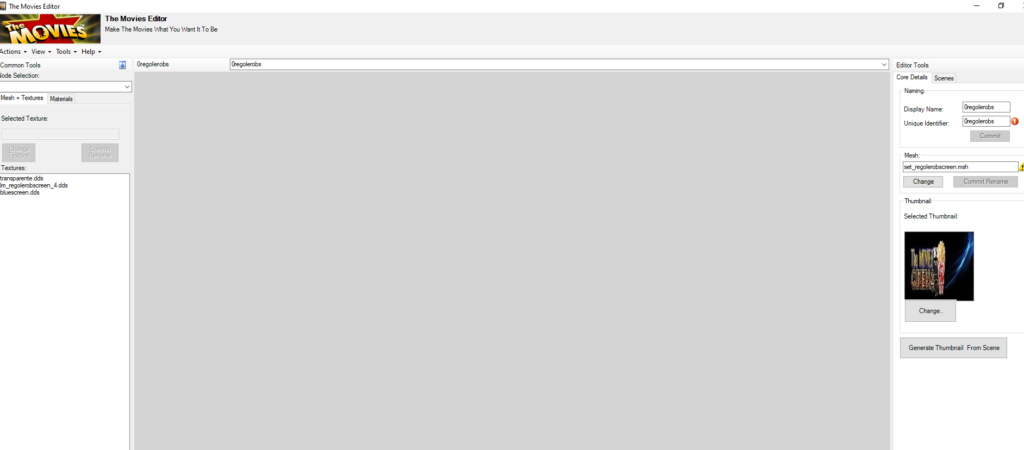
But when I open the game 0regolerobs loading that mesh it loads this:

Since this moment, I concluded the best way to work is using the bluescreen as a prop set mesh, because apparently every modification we do in naming/set just crashes it. Like when you remove the ANCHOR in Blender and there's no way to uninstall the set in the game. Using a propset in which you can load shadowless floor shall work properly, you just need an empty set like originals from the game so you can load weather, but I didn't mean to use lightmaps neither weather as I can adjust them lately in postproduction.
It also fixes some other troubles like shooting a scene with attached props (fire, weapons, explosions, FX) with no shadows on the screen except actors. See more about this: https://www.themoviescinema.com/t2631-tutorial-basico-sobre-lightmaps-del-the-movies?highlight=lightmaps in 'SUGERENCIAS' paragraph in first post.

DibujanteTM-
- Rol : Director
Mensajes : 7930
Fecha de inscripción : 13/02/2011
Localización : Escribiendo un privado a kubo10
. :
 Re: Windows 10 Problem?
Re: Windows 10 Problem?
Recently I found that doing a clean install of The Movies would fix the problem I was having. Apparently the problem was not caused by the operating system but by something I was doing with Modds that corrupted the files. Since my last post I have upgraded my windows 10 machine to windows 11, but everything seems to work okay with the modified sets.
I suppose I need to be careful with installing modds in the future.
I suppose I need to be careful with installing modds in the future.

lefty2000-
- Rol : Modder
Mensajes : 37
Fecha de inscripción : 09/03/2019
 Re: Windows 10 Problem?
Re: Windows 10 Problem?
Happy to read that you've sorted this out! The Movies lives 


Secretos, lujuria y monstruos de la noche de los tiempos se reúnen en un oscuro sendero a través del lado sórdido de la historia americana.

Un claustrofóbico relato sobre relaciones afectivas a través de un lugar que enfrenta al ser humano a sus miedos más íntimos.
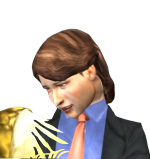
ftoons- Sheriff
- Rol : Director
Mensajes : 5196
Fecha de inscripción : 20/01/2011
Localización : Cydonia
 Temas similares
Temas similares» Low Memory Problem for TM
» MED en Windows 11
» Windows 8
» PROBLEMA CON WINDOWS 10
» Instalar TM en windows 7 XD
» MED en Windows 11
» Windows 8
» PROBLEMA CON WINDOWS 10
» Instalar TM en windows 7 XD
Página 1 de 1.
Permisos de este foro:
No puedes responder a temas en este foro.|
|
|















