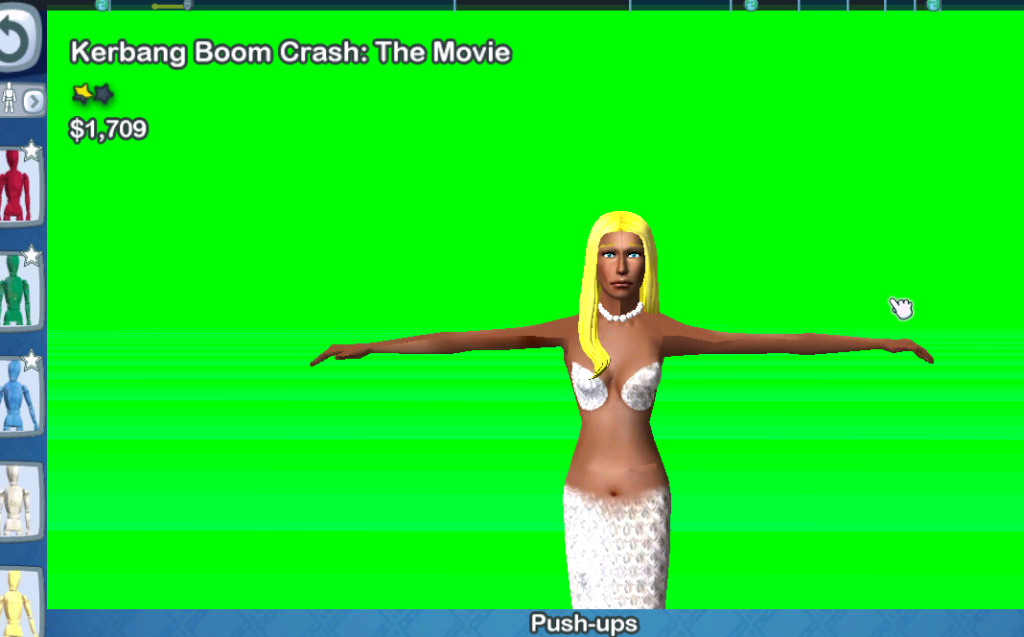Mermaid Animation Error
2 participantes
Página 1 de 2.
Página 1 de 2. • 1, 2 
 Mermaid Animation Error
Mermaid Animation Error
Hello all,
long time so see,
I am back and trying to dabble in the "mermaid phenomenon" that every artist is now doing and decided to try out some animating.
First I converted and rigged a Sims 2 mermaid and tried playing around with an .anm file. However, when I saved it and opened it in the game. I get the T pose of death.
Maybe I am rusty since I have been away for a really really long time. But I added the link to my .blend file if anyone can access what I did wrong. I know it maybe simple.
If I fix this it will be the next step in MERMAID animations!
With your help I have learned som uch, thank you. And when anyone has time to look, much appreciation.
Mermaid Blend File Fail

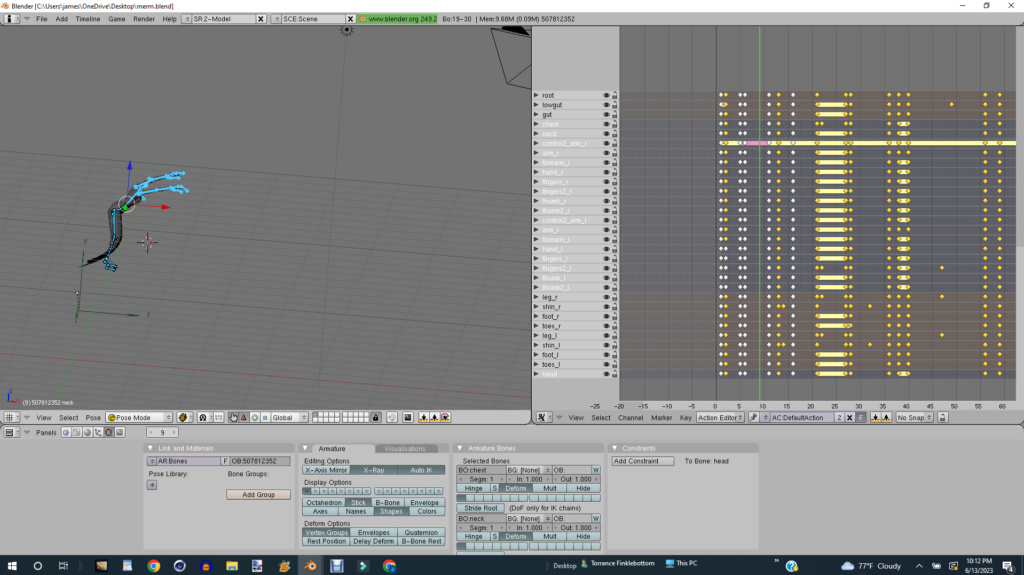
long time so see,
I am back and trying to dabble in the "mermaid phenomenon" that every artist is now doing and decided to try out some animating.
First I converted and rigged a Sims 2 mermaid and tried playing around with an .anm file. However, when I saved it and opened it in the game. I get the T pose of death.
Maybe I am rusty since I have been away for a really really long time. But I added the link to my .blend file if anyone can access what I did wrong. I know it maybe simple.
If I fix this it will be the next step in MERMAID animations!
With your help I have learned som uch, thank you. And when anyone has time to look, much appreciation.
Mermaid Blend File Fail

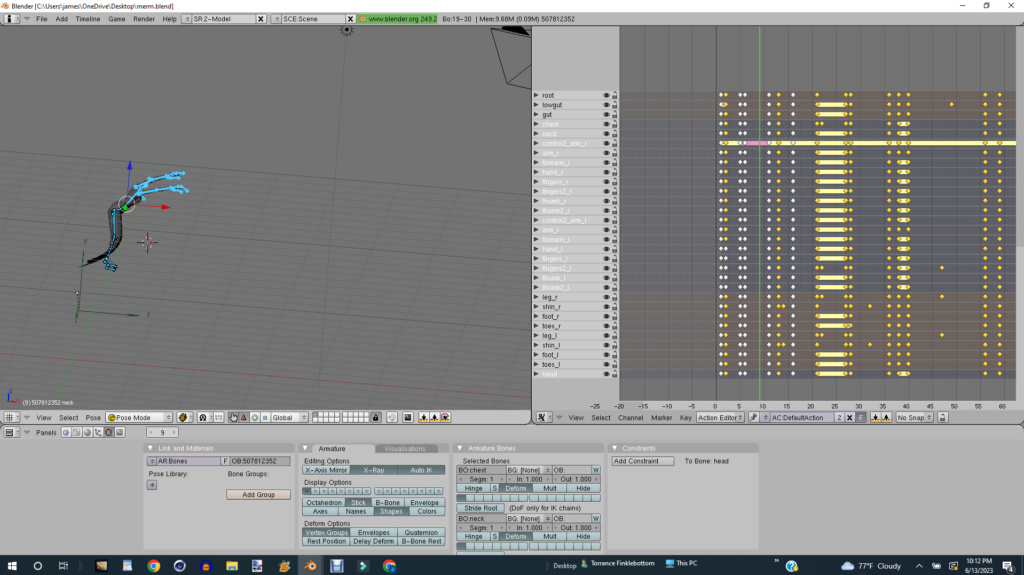

monrollitup-
- Rol : Guionista
Mensajes : 137
Fecha de inscripción : 07/05/2018
Localización : Texas

monrollitup-
- Rol : Guionista
Mensajes : 137
Fecha de inscripción : 07/05/2018
Localización : Texas
 Re: Mermaid Animation Error
Re: Mermaid Animation Error
Hi monrollitup,
Anm, rigging and specially rigging non-biped characters require advanced knowledge (at least for average TM players).
If you're getting a T Pose, then I think the problem is how're you saving the model. The export should be OK as long as the animation is working in Blender. So, let's check how're you doing:
-Is it an AUTOANIMATION? If so, you need a prop mesh of your character with the same name as the autoanimation.
-Is it a SCENE? I think so since you uploaded a costume. All you need to do is to select a scene file that matches up lenght and number of actors. If your animation takes a few seconds and it's for a single character, then try to go for some scenes such as closeup face. Right there, you would need to enter the FLM file and replace all existing animations with yours. Then you can tweak it, save it with different name and make sure you put it in the set folder (it was 048 if i'm not wrong for bluescreen). You can also load a picture for that scene. Show me how're you doing this process
Anm, rigging and specially rigging non-biped characters require advanced knowledge (at least for average TM players).
If you're getting a T Pose, then I think the problem is how're you saving the model. The export should be OK as long as the animation is working in Blender. So, let's check how're you doing:
-Is it an AUTOANIMATION? If so, you need a prop mesh of your character with the same name as the autoanimation.
-Is it a SCENE? I think so since you uploaded a costume. All you need to do is to select a scene file that matches up lenght and number of actors. If your animation takes a few seconds and it's for a single character, then try to go for some scenes such as closeup face. Right there, you would need to enter the FLM file and replace all existing animations with yours. Then you can tweak it, save it with different name and make sure you put it in the set folder (it was 048 if i'm not wrong for bluescreen). You can also load a picture for that scene. Show me how're you doing this process


DibujanteTM-
- Rol : Director
Mensajes : 7930
Fecha de inscripción : 13/02/2011
Localización : Escribiendo un privado a kubo10
. :
 Re: Mermaid Animation Error
Re: Mermaid Animation Error
It’s a scene, I have edited the .flm after export and have tried adding it do the tu_ escana test scene to test. It’s 1050 frames and I don’t think the model is saved in an weird way? But I will check.
Always so helpful! Thanks
Always so helpful! Thanks

monrollitup-
- Rol : Guionista
Mensajes : 137
Fecha de inscripción : 07/05/2018
Localización : Texas
 Re: Mermaid Animation Error
Re: Mermaid Animation Error
If the model itself loads a T Pose in the preview when clothing, then it's a problem of the model. But I can see it's rigged and works fine. The animation doesn't seem to be the problem as long it works in Blender.
We just last the FLM scene. Good you use the preset scene from the tutorial. In general, every bone has at least start and end frame, so it should work when exporting. Check again the flm adding the .anm in all files.
If still doesn't work, send us related files: .anm, costume and .flm please.
We just last the FLM scene. Good you use the preset scene from the tutorial. In general, every bone has at least start and end frame, so it should work when exporting. Check again the flm adding the .anm in all files.
If still doesn't work, send us related files: .anm, costume and .flm please.

DibujanteTM-
- Rol : Director
Mensajes : 7930
Fecha de inscripción : 13/02/2011
Localización : Escribiendo un privado a kubo10
. :
 Re: Mermaid Animation Error
Re: Mermaid Animation Error
Well, that makes me feel so much better, you guys have taught me so much so I would hate to think I took two steps back. I’m going to try that, and also try and auto animated as well.
If this works, I will try to do my first animation in costume upload!
This is such a big deal to me
If this works, I will try to do my first animation in costume upload!
This is such a big deal to me

monrollitup-
- Rol : Guionista
Mensajes : 137
Fecha de inscripción : 07/05/2018
Localización : Texas

monrollitup-
- Rol : Guionista
Mensajes : 137
Fecha de inscripción : 07/05/2018
Localización : Texas
 Re: Mermaid Animation Error
Re: Mermaid Animation Error
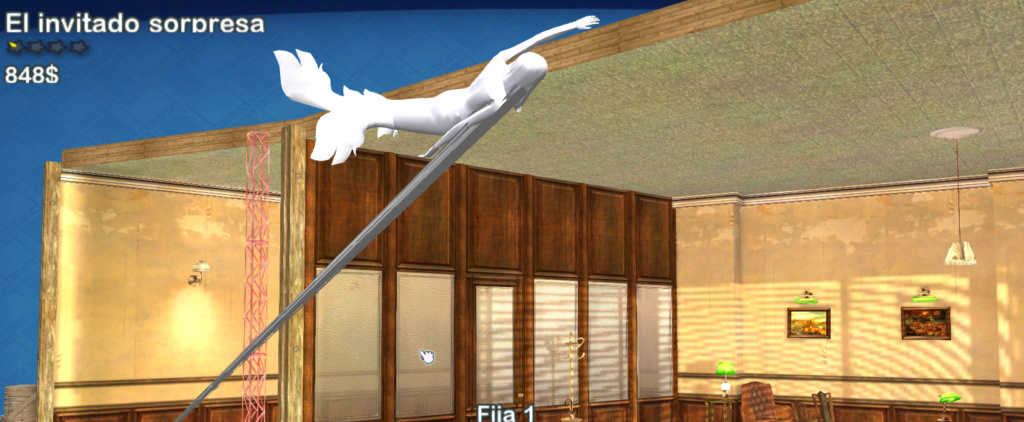
This is my result after just downloading your anm and msh files (I skipped blender and textures). So we can see the animation is loading, but the rigging is not perfect. There're some unrigged vertexes in the model. Therefore your homework is:
-Make sure your model is entirely rigged. There's a shorcut for it: go into edit mode, select all vertexes (press "A") and assign them to 'root' bone. This bone doesn't mess the animation and assures the whole model is moving during the motion.
-Export BOTH animation and mesh in Blender. Open a new Blender project, and proceed to import that exported .msh and .anm. It's not the first time something looks nice in Blender (from original .obj sources) but something fails during the export. Some TPOSES come from a rigged model that gets unparented from Armature after the export. If it still works fine after reimporting them, simply close Blender with no extra modifications.
-Check the autoanimation. Name your .msh with something simple "p_(name)" and your autoanimation as "aa_p_(name)_v00". I saw your anm has this "v01_v00" and it could provoke failures. We use 00, 01, to tell the game to follow a sequence. If it's a simple guide to know which part comes first to recall it (for yourself), then use v1, v2, so it never confuses the game. Load the mesh into MED and convert it to a prop. Place your autoanimation in Data/Animations/high/autoanimated (create any of these folders if you don't have).
-If everything previous is working, proceed with the FLM scene. Duplicate or simply rename your animation (so it doesn't contain the "aa_p" format) and remember to place this file in Data/animations. Just write it in the flm animation boxes. You'll also need to convert your prop to a costume in MED. If the rigging is good, the game should load the costume with its own animations in the dressing. If it's working there, load your custom scene and check it.
We're doing something wrong in one of these steps. If we identify which, I'll ask you to show me how you're proceeding into that step (if it's possible to ask you to make a video or screenshots for every small substep)


DibujanteTM-
- Rol : Director
Mensajes : 7930
Fecha de inscripción : 13/02/2011
Localización : Escribiendo un privado a kubo10
. :
 Re: Mermaid Animation Error
Re: Mermaid Animation Error
You are a hero! the animation now works and I can start fixing the movements!
My last question is, do you know how to edit the animation speed without the HEX editor? I don't have the files from the tutorial and I need the animation to be slower, and then its perfect!
My last question is, do you know how to edit the animation speed without the HEX editor? I don't have the files from the tutorial and I need the animation to be slower, and then its perfect!

monrollitup-
- Rol : Guionista
Mensajes : 137
Fecha de inscripción : 07/05/2018
Localización : Texas
 Re: Mermaid Animation Error
Re: Mermaid Animation Error


 Great to hear that!
Great to hear that!About the speed..., I think that depends on the number of frames. We would typically longer it in Blender editor and export the .anm, but as far as I remember you can only update the anm, this means, it will be always stick to the chosen animation lenght. I don't remember it was possible to merge multiple animations into one, and I barely think you can "copy/paste" the frames from an existing animation into a new one. It would likely be creating the animation from scratch (unless you simply duplicate your mesh in Blender, add a new animation into the duplicated mesh, start the motion in the previous one, and try to adjust the same movement in the newest one).
I see you're using kubo10's template for animation. I don't remember if we made another one for longer animations, of if there's any list about "for short/long scenes" which animation could be working. I'm looking for it.
Anything else would be open MED, extract external files (check Data/animations) and sort them by file size. Usually individual animations (1 armature) stand around 100-200 kbs (assuming the heavier, the longer it is). If you feel comfortable with, open TM game and load an individual scene with a duration you estimate it's good. Simply open that scene in FLM, and check which animation it is.
I was always using something like "stand idle" animations. I will edit the post if I find the templates


DibujanteTM-
- Rol : Director
Mensajes : 7930
Fecha de inscripción : 13/02/2011
Localización : Escribiendo un privado a kubo10
. :
Página 1 de 2. • 1, 2 
 Temas similares
Temas similares» Error 1604
» Animation Import Export Scripts Update: Vers 6.2
» Error al exportar
» Error en el FLM
» Error SM_ENGINE_NOT_START_LAST_TIME_YES_NO
» Animation Import Export Scripts Update: Vers 6.2
» Error al exportar
» Error en el FLM
» Error SM_ENGINE_NOT_START_LAST_TIME_YES_NO
Página 1 de 2.
Permisos de este foro:
No puedes responder a temas en este foro.|
|
|