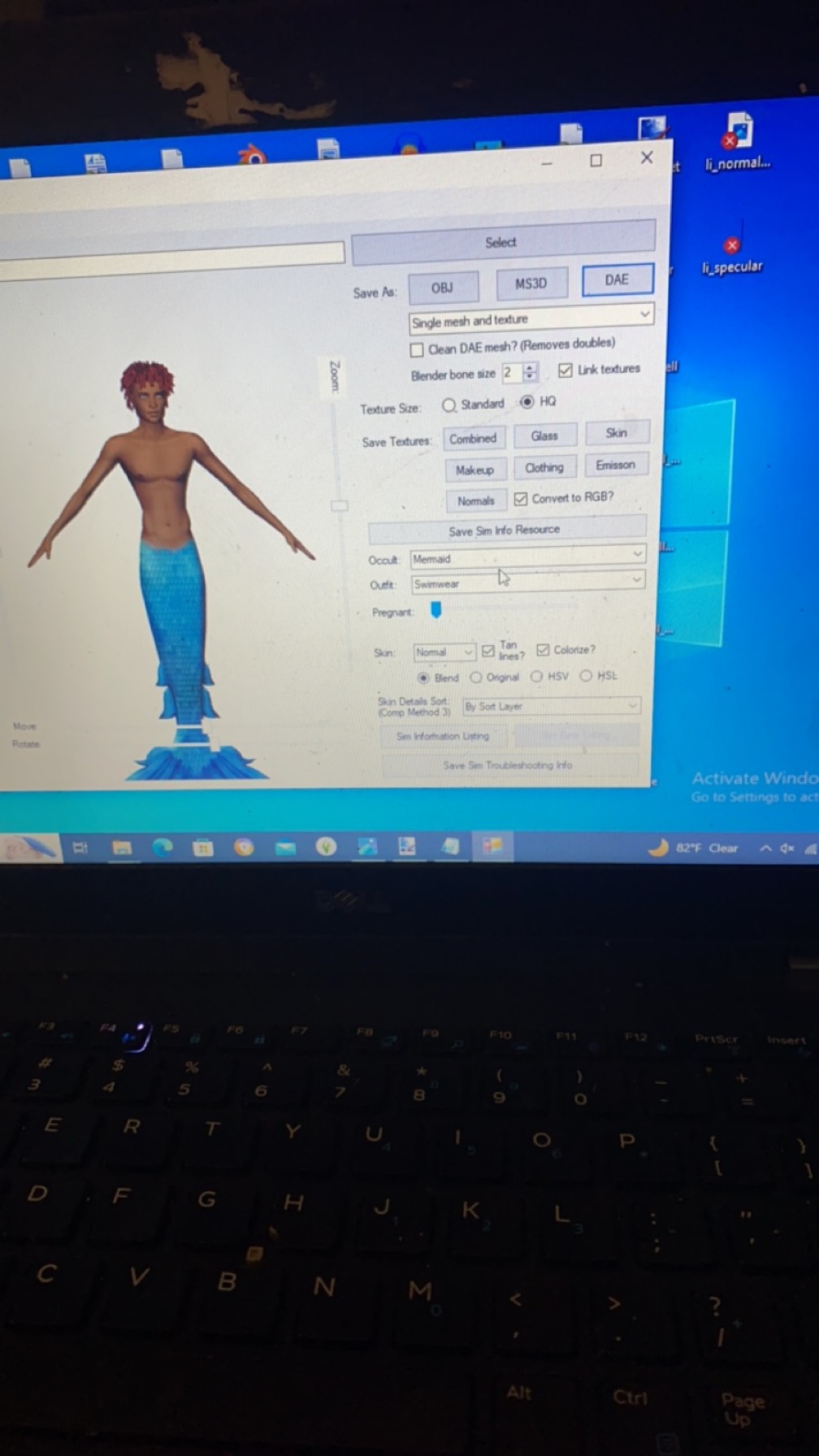Need to rig entire sims 4 character
3 participantes
Página 1 de 2.
Página 1 de 2. • 1, 2 
 Need to rig entire sims 4 character
Need to rig entire sims 4 character
Hola,
I have a whole character created in sims 4
It’s a mermaid male and doing a test to bring over.
I know how to bone weight copy but slow and curious as to how I can rig the entire character and mouth to lip sync.
If you have tutorials please drop and thank you as always.
I have a whole character created in sims 4
It’s a mermaid male and doing a test to bring over.
I know how to bone weight copy but slow and curious as to how I can rig the entire character and mouth to lip sync.
If you have tutorials please drop and thank you as always.

monrollitup-
- Rol : Guionista
Mensajes : 137
Fecha de inscripción : 07/05/2018
Localización : Texas

monrollitup-
- Rol : Guionista
Mensajes : 137
Fecha de inscripción : 07/05/2018
Localización : Texas
 Re: Need to rig entire sims 4 character
Re: Need to rig entire sims 4 character
Hello Monrollitup!
I don't have very extensive knowledge of the subject. Regolero, Dibujante and Beowulf have much more experience and skill than me, but I will tell you how I would do it:
I would do the whole body association as always, with the bone weight copy script. If the assign is slow, try setting quality 2 instead of 3. For the tail, I would delete the rigging and manually assign it to only one leg or chest or even lowgut. Try it in pose mode to see how it looks. If it didn't look good, I would create specific animations for the mermaid, moving the tail as needed.
As for lip synchronization, assign it to the head bone, except the lips, we will do that manually. Here was a manual assignment tutorial, something that can be cumbersome and tedious: https://www.themoviescinema.com/t3187-asignacion-de-labios-para-la-sincronizacion
UNTIL DibujanteTM discovered this other method:
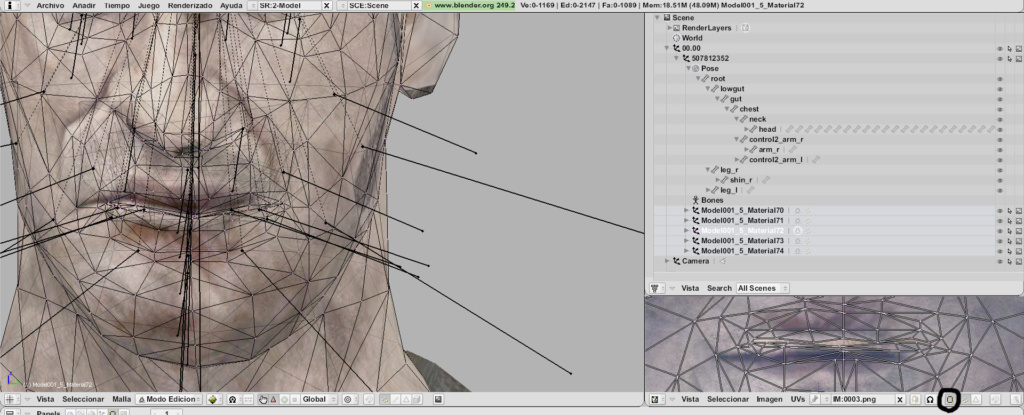
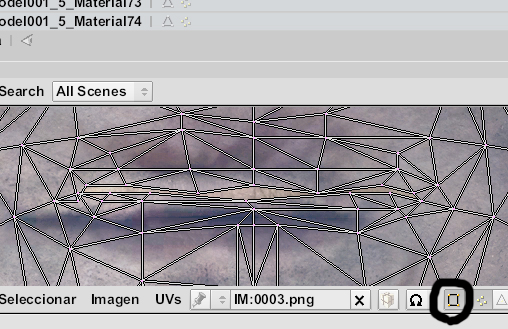
The mapping is done manually but its easier because you can do it directly on the UV Mapping instead of in the 3D viewer. To do this, press the "Sync UV and Mesh Selection" button in the UV Editor. Select the upper lip vertices directly in that UV Editor window and assign them to "fa_mouth_top" bone. Then, assign lower lip to "fa_mouth_bot".
I don't usually assign any other bones to the face, although lips can use more bones for more precision, eyes can be assigned, etc... But the expert is Beowulf. I only get this far, and that's enough for me.
Ask what you need, I will help you in any way I can.
If you want to put the .blend file of the model we can also help you.
Bye!
I don't have very extensive knowledge of the subject. Regolero, Dibujante and Beowulf have much more experience and skill than me, but I will tell you how I would do it:
I would do the whole body association as always, with the bone weight copy script. If the assign is slow, try setting quality 2 instead of 3. For the tail, I would delete the rigging and manually assign it to only one leg or chest or even lowgut. Try it in pose mode to see how it looks. If it didn't look good, I would create specific animations for the mermaid, moving the tail as needed.
As for lip synchronization, assign it to the head bone, except the lips, we will do that manually. Here was a manual assignment tutorial, something that can be cumbersome and tedious: https://www.themoviescinema.com/t3187-asignacion-de-labios-para-la-sincronizacion
UNTIL DibujanteTM discovered this other method:
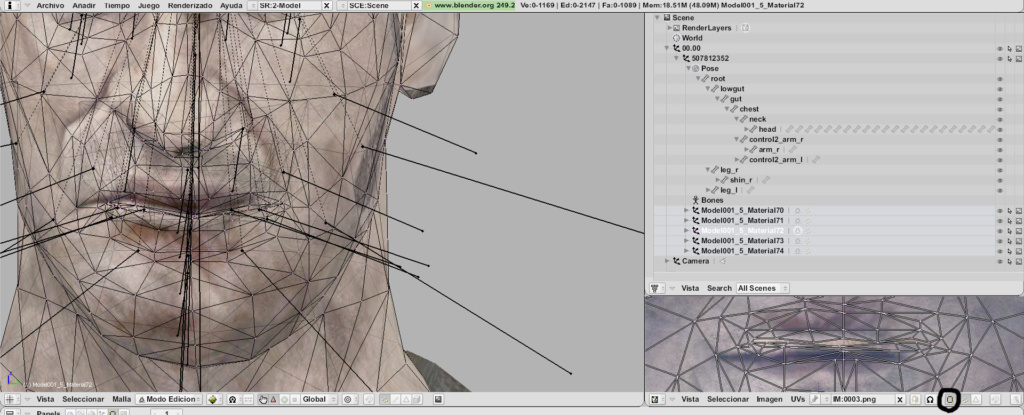
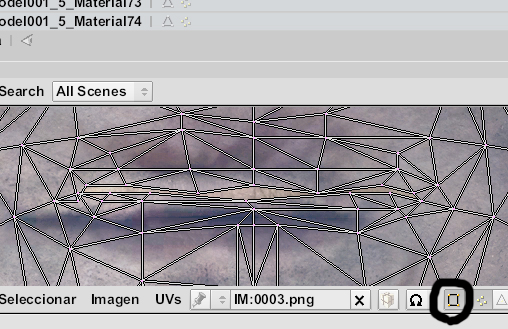
The mapping is done manually but its easier because you can do it directly on the UV Mapping instead of in the 3D viewer. To do this, press the "Sync UV and Mesh Selection" button in the UV Editor. Select the upper lip vertices directly in that UV Editor window and assign them to "fa_mouth_top" bone. Then, assign lower lip to "fa_mouth_bot".
I don't usually assign any other bones to the face, although lips can use more bones for more precision, eyes can be assigned, etc... But the expert is Beowulf. I only get this far, and that's enough for me.
Ask what you need, I will help you in any way I can.
If you want to put the .blend file of the model we can also help you.
Bye!

kubo10-
- Rol : Director
Mensajes : 8128
Fecha de inscripción : 28/01/2015
Localización : Cantabria
. :
 Re: Need to rig entire sims 4 character
Re: Need to rig entire sims 4 character
you're a gentlemen and a scholar! thank you for the recap. Yes the eyes are what I have left and I will wait patiently. You guys, if we can successfully adapt Sims 4 characters, I fear this will be a new dawn and bring a new wave of animators who will want to use this the game.
and you may have a lot of tiktokers and rude children here soon if this happens!


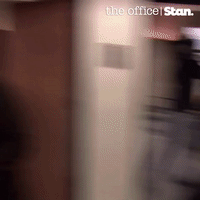
and you may have a lot of tiktokers and rude children here soon if this happens!



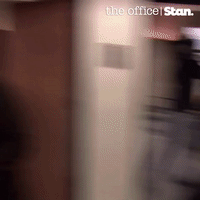

monrollitup-
- Rol : Guionista
Mensajes : 137
Fecha de inscripción : 07/05/2018
Localización : Texas
 Re: Need to rig entire sims 4 character
Re: Need to rig entire sims 4 character


Tell us your progress, it is normal to get stuck at some point, we will help you as best we know


kubo10-
- Rol : Director
Mensajes : 8128
Fecha de inscripción : 28/01/2015
Localización : Cantabria
. :
A monrollitup le gusta esta publicaciòn
 Re: Need to rig entire sims 4 character
Re: Need to rig entire sims 4 character
I was so close to having the whole merman brought over.
I copied him over to the "Neo skeleton character" I saw in another thread and both face and body seemed to be free of vert issues. yet this happened in game. Any ideas?
Note: if I remove the head option in movies editor the character is now COMPLETELY headless.
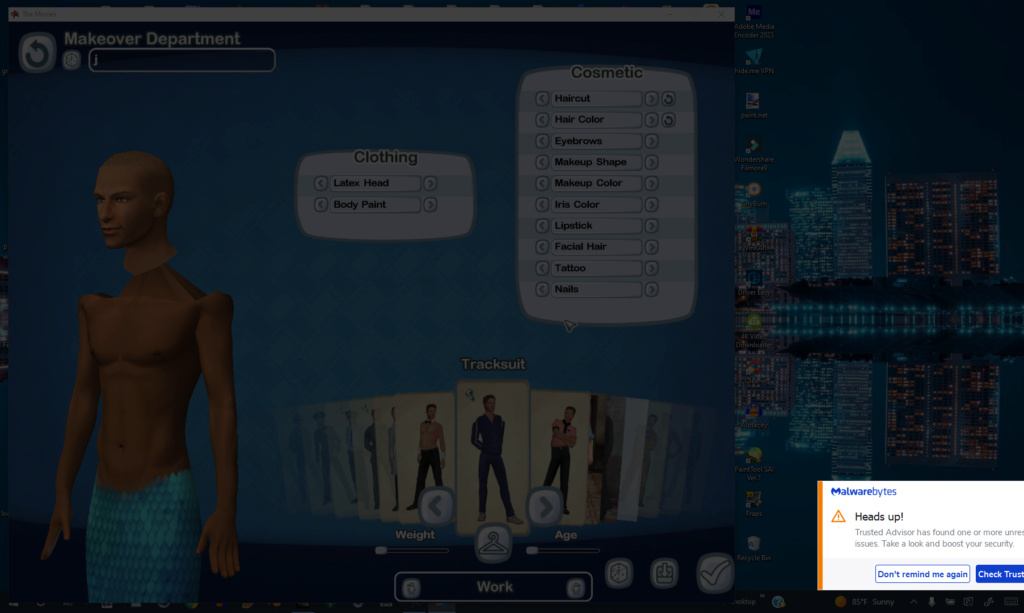

I copied him over to the "Neo skeleton character" I saw in another thread and both face and body seemed to be free of vert issues. yet this happened in game. Any ideas?
Note: if I remove the head option in movies editor the character is now COMPLETELY headless.
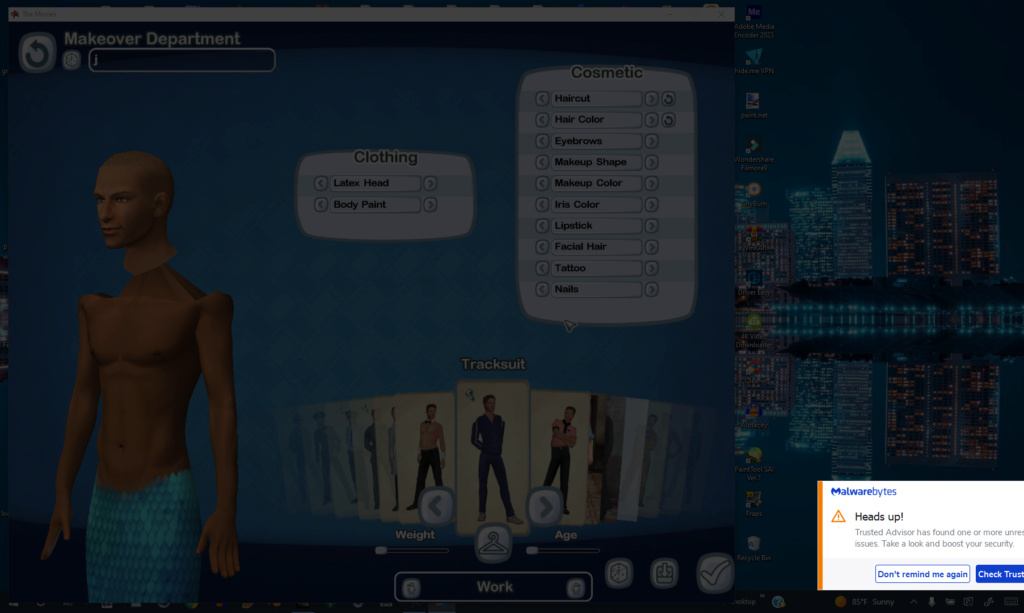


monrollitup-
- Rol : Guionista
Mensajes : 137
Fecha de inscripción : 07/05/2018
Localización : Texas
 Re: Need to rig entire sims 4 character
Re: Need to rig entire sims 4 character
Can you share the model to inspect it?
A .blend file is enough.
With head enabled in MED, The Movies allows you to use one of the game's heads. If it is disabled it does not appear, its the way to introduce a complete model with its head into the game.
If your model's head dont appear... Have you made sure that it is grouped with the empty and parent to the skeleton?
A .blend file is enough.
With head enabled in MED, The Movies allows you to use one of the game's heads. If it is disabled it does not appear, its the way to introduce a complete model with its head into the game.
If your model's head dont appear... Have you made sure that it is grouped with the empty and parent to the skeleton?

kubo10-
- Rol : Director
Mensajes : 8128
Fecha de inscripción : 28/01/2015
Localización : Cantabria
. :
 Re: Need to rig entire sims 4 character
Re: Need to rig entire sims 4 character
of course, thank you Kubo, you are amazing. I feel like its the groups or vertices or something stupid I always forget
https://drive.google.com/file/d/156gGNtysF1GzjE3TcMCz6aKE0LBmICt7/view?usp=sharing
https://drive.google.com/file/d/156gGNtysF1GzjE3TcMCz6aKE0LBmICt7/view?usp=sharing

monrollitup-
- Rol : Guionista
Mensajes : 137
Fecha de inscripción : 07/05/2018
Localización : Texas
 Re: Need to rig entire sims 4 character
Re: Need to rig entire sims 4 character
Ok, let's go. Things I've seen:
- There are three face bones that dont have any associated vertex. You must delete fa_jaw and both fa_eyebrow.
- Try to make sure that the arms and legs (when there are any) follow the guide (use the numeric keypad, keys 1, 3 and 7), otherwise they will cause problems during the animation of the model.
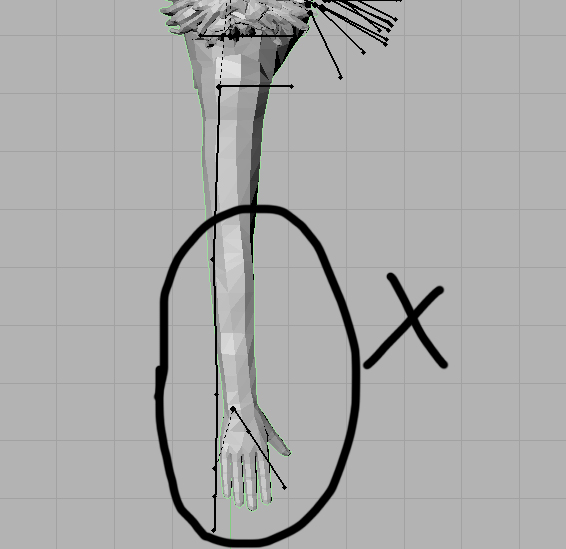
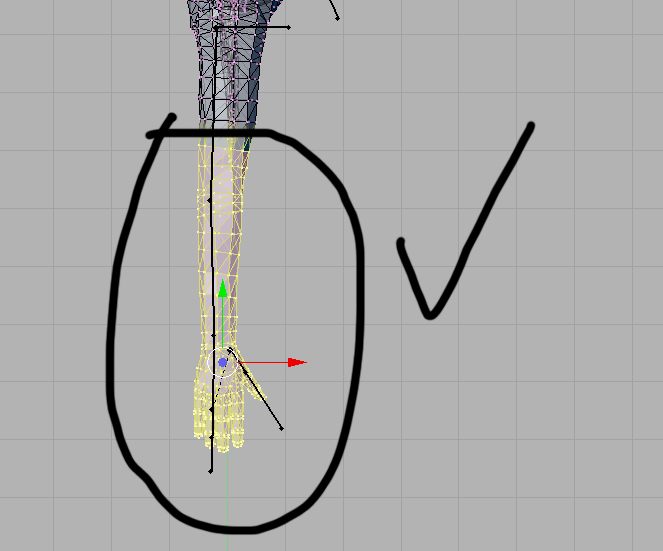
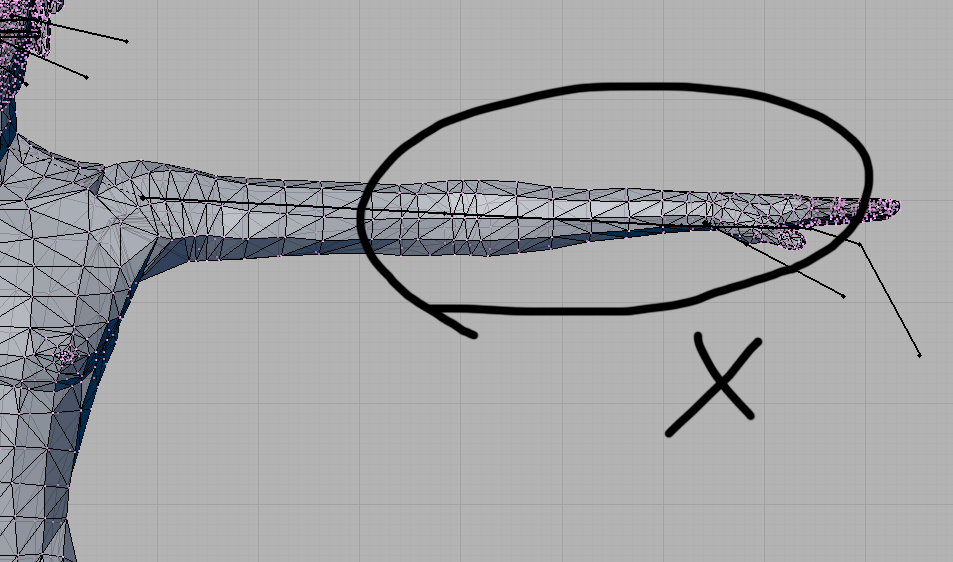
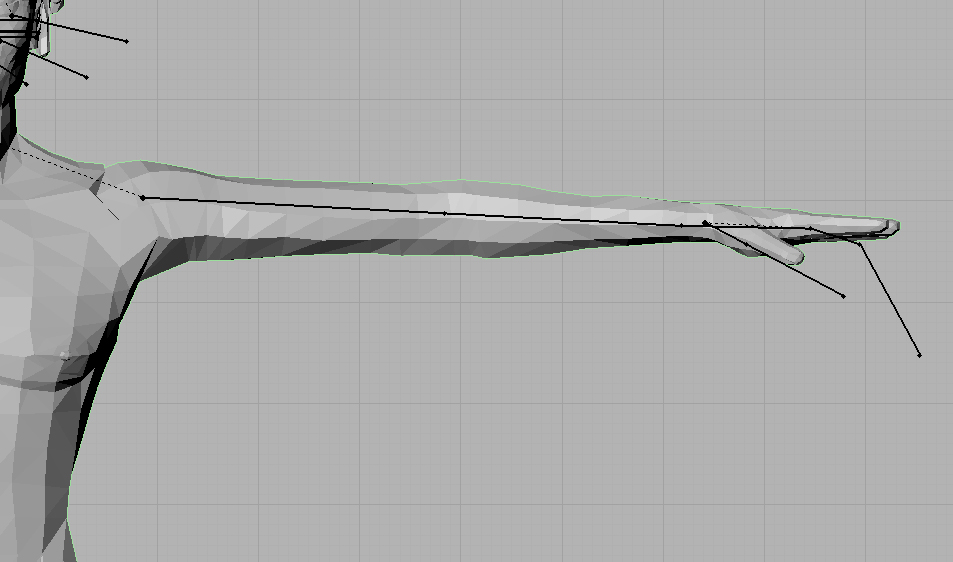
- Several bones were not correctly assigned: chest, neck and I think some other bones covered the entire head. The crtl_arm took parts of the head. As a result, moving the ctrl_arm moves part of the head:
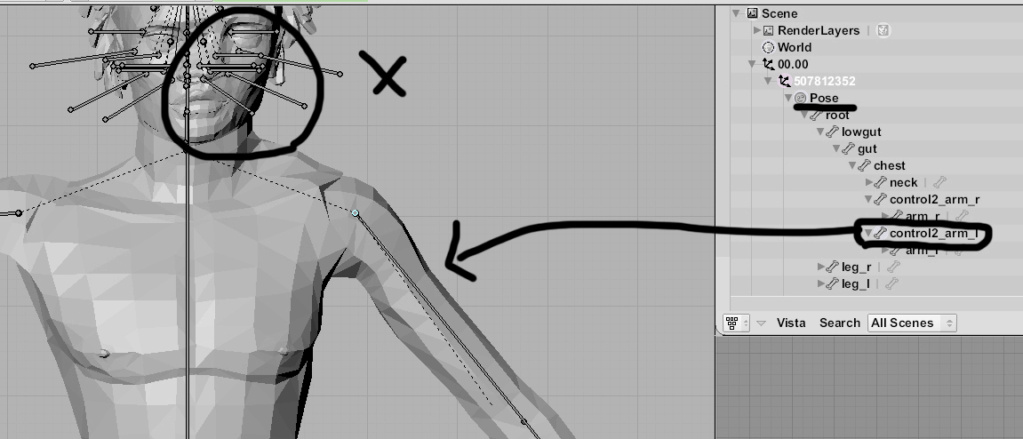
A check you can do is to display "pose" in the outliner, choose a bone and press "r" to check that it moves correctly (right mouse button later to return to the cross arms pose). This check should be done with arms, legs, head, neck and the ctrl_arms.
- You have assigned the lips well
- Uncheck enable head in the MED. If not, your model would have 2 heads (your model one and the movies head)
Modified .blend: https://mega.nz/file/MQkXlboY#Gnrggnz1xLHOfRGdUZEF8GpzFsIoT_-cEXG9vE_ZdoM
Model on The Movies (no textures, obviously)

- There are three face bones that dont have any associated vertex. You must delete fa_jaw and both fa_eyebrow.
- Try to make sure that the arms and legs (when there are any) follow the guide (use the numeric keypad, keys 1, 3 and 7), otherwise they will cause problems during the animation of the model.
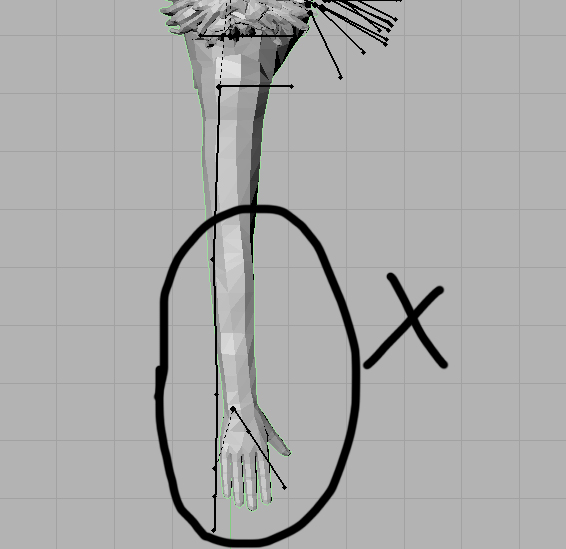
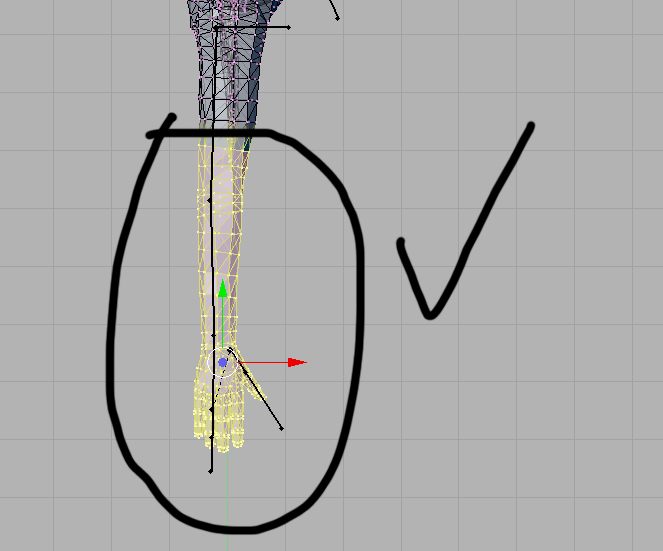
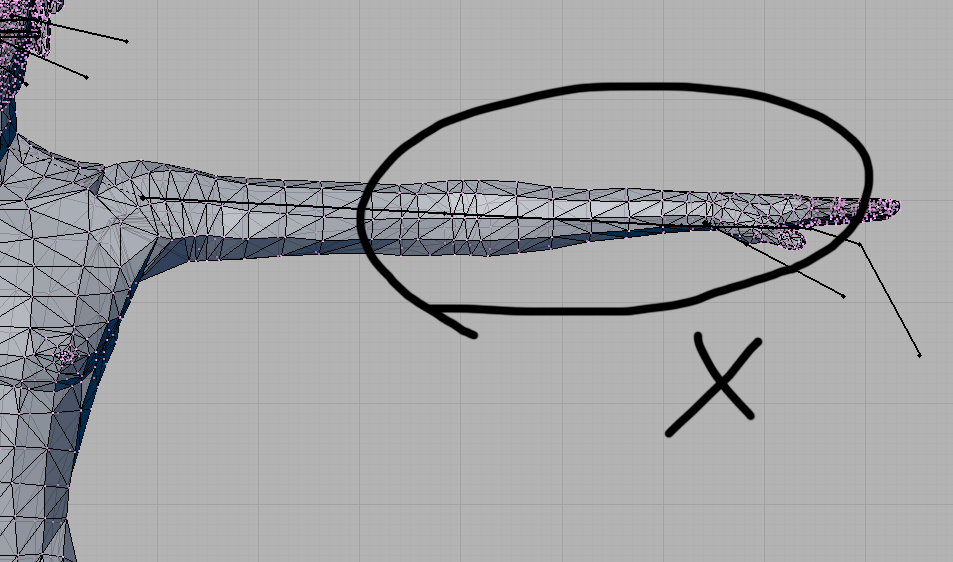
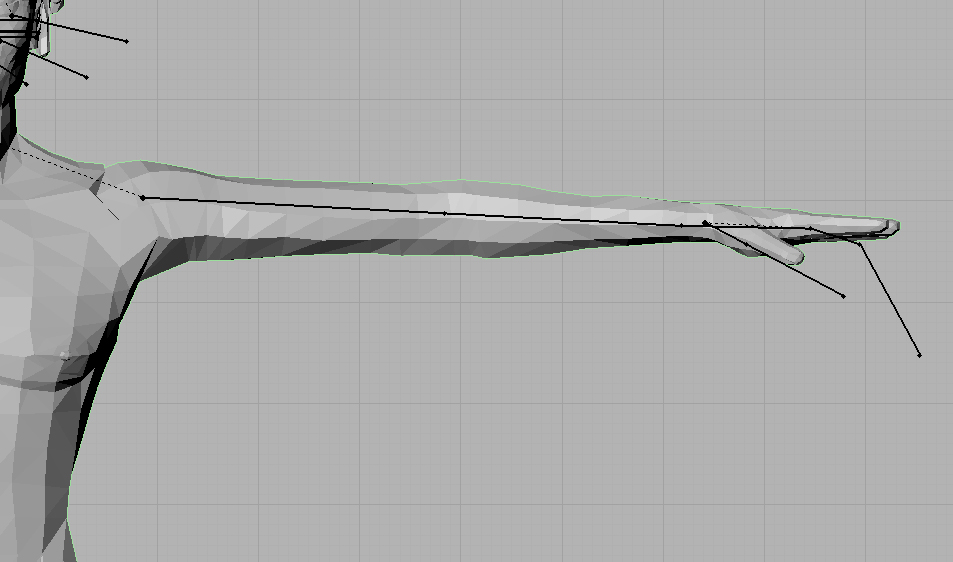
- Several bones were not correctly assigned: chest, neck and I think some other bones covered the entire head. The crtl_arm took parts of the head. As a result, moving the ctrl_arm moves part of the head:
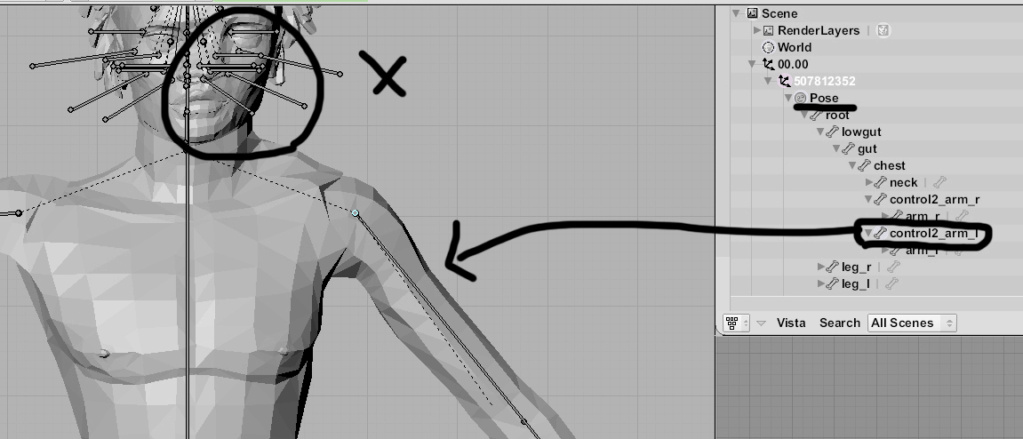
A check you can do is to display "pose" in the outliner, choose a bone and press "r" to check that it moves correctly (right mouse button later to return to the cross arms pose). This check should be done with arms, legs, head, neck and the ctrl_arms.
- You have assigned the lips well

- Uncheck enable head in the MED. If not, your model would have 2 heads (your model one and the movies head)
Modified .blend: https://mega.nz/file/MQkXlboY#Gnrggnz1xLHOfRGdUZEF8GpzFsIoT_-cEXG9vE_ZdoM
Model on The Movies (no textures, obviously)


kubo10-
- Rol : Director
Mensajes : 8128
Fecha de inscripción : 28/01/2015
Localización : Cantabria
. :
 Re: Need to rig entire sims 4 character
Re: Need to rig entire sims 4 character
you're amazing. I thank you kindly! I look forward to getting back into modding with the knowledge you give!
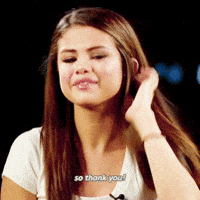
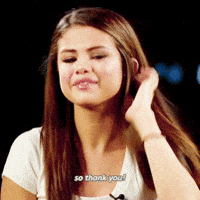

monrollitup-
- Rol : Guionista
Mensajes : 137
Fecha de inscripción : 07/05/2018
Localización : Texas
Página 1 de 2. • 1, 2 
 Temas similares
Temas similares» AYUDA SIMS 4
» convertir sims 2 abrigo de piel
» Como extraer objetos en los sims 2
» Convertir Personajes de los Sims 4 en costumes externos
» Como exportar personajes de Los Sims 2 a The movies
» convertir sims 2 abrigo de piel
» Como extraer objetos en los sims 2
» Convertir Personajes de los Sims 4 en costumes externos
» Como exportar personajes de Los Sims 2 a The movies
Página 1 de 2.
Permisos de este foro:
No puedes responder a temas en este foro.|
|
|