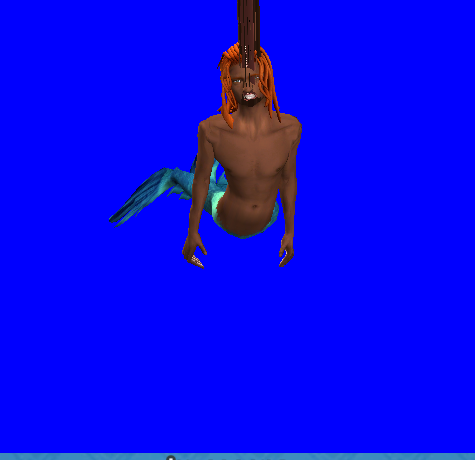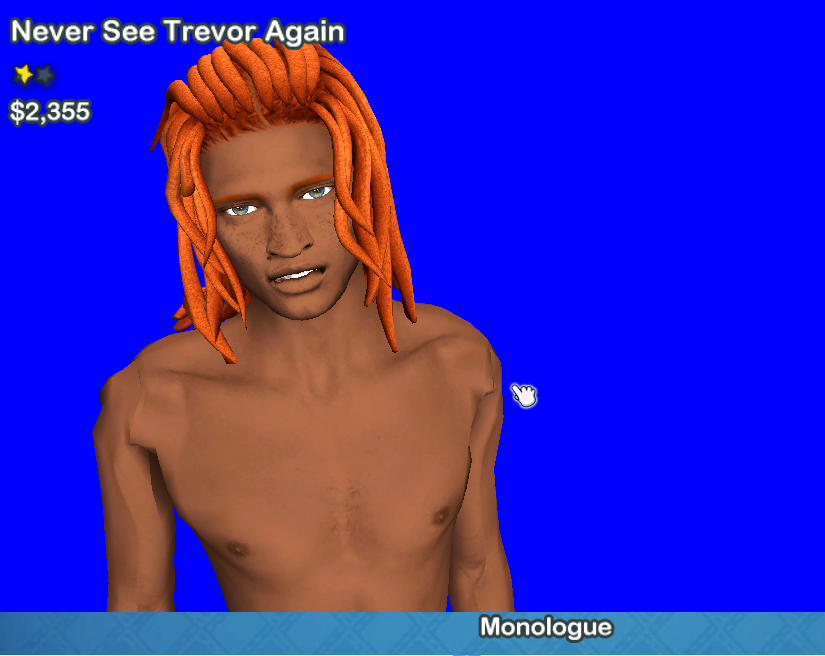Need to rig entire sims 4 character
3 participantes
Página 2 de 2.
Página 2 de 2. •  1, 2
1, 2
 Re: Need to rig entire sims 4 character
Re: Need to rig entire sims 4 character
you're amazing. I thank you kindly! I look forward to getting back into modding with the knowledge you give!
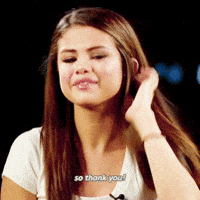
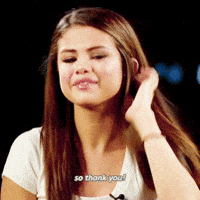
monrollitup-
- Mensajes : 137
Fecha de inscripción : 07/05/2018
 Re: Need to rig entire sims 4 character
Re: Need to rig entire sims 4 character
do you have any tutorials you can add for smiles, frowns, and blinking?

monrollitup-
- Rol : Guionista
Mensajes : 137
Fecha de inscripción : 07/05/2018
Localización : Texas
 Re: Need to rig entire sims 4 character
Re: Need to rig entire sims 4 character
Its not easy to manipulate the actor's expressions. Some tips:
1 - The easiest thing is to use a scene that allows you to do what you are looking for such as "rostro cambia" o "un vistazo" (I don't know what they are called in The Movies in English). If your model/actor has the facial bones correctly rigged, should be able to use those facial expressions without problems.
2 - We can't create our own animations where the facial bones move, but we can modify a scene to include certain expressions. I haven't tried it much and it seemed to me that the actor blinked a lot when making these changes, but it would have to be investigated. This is the thread: https://www.themoviescinema.com/t3103-cambiar-las-expresiones-faciales-de-una-escena-flm
3 - We can modify an actor's expression by manipulating face bones and then leaving them fixed (make real button) or directly manipulating vertex. You will have an actor who always has his eyes closed or frowns.
Vertex manipulation:
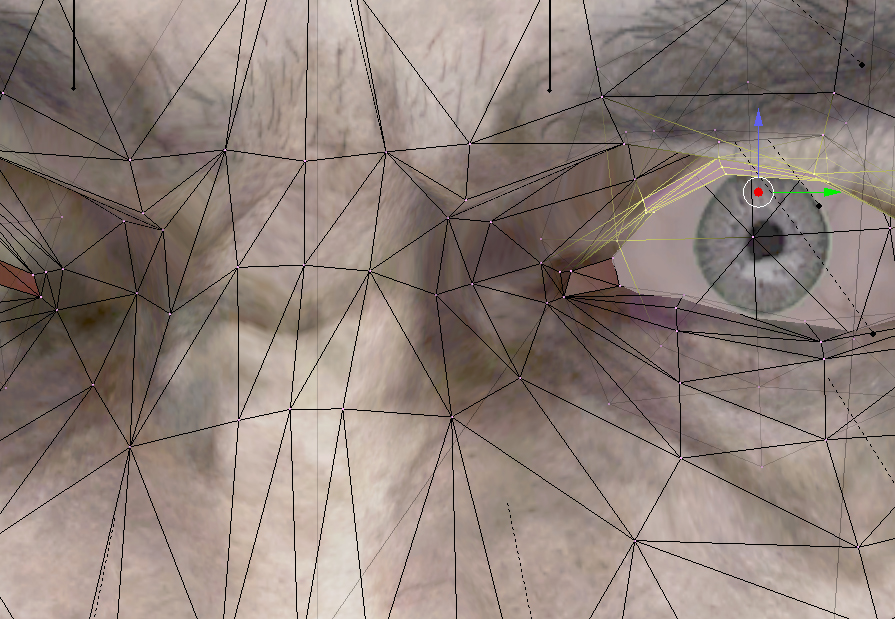
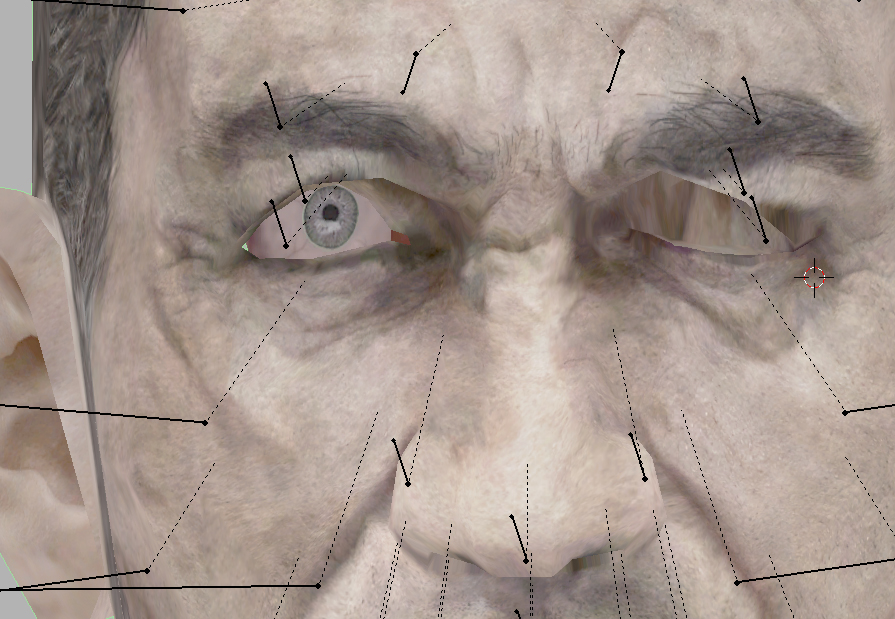
1 - The easiest thing is to use a scene that allows you to do what you are looking for such as "rostro cambia" o "un vistazo" (I don't know what they are called in The Movies in English). If your model/actor has the facial bones correctly rigged, should be able to use those facial expressions without problems.
2 - We can't create our own animations where the facial bones move, but we can modify a scene to include certain expressions. I haven't tried it much and it seemed to me that the actor blinked a lot when making these changes, but it would have to be investigated. This is the thread: https://www.themoviescinema.com/t3103-cambiar-las-expresiones-faciales-de-una-escena-flm
3 - We can modify an actor's expression by manipulating face bones and then leaving them fixed (make real button) or directly manipulating vertex. You will have an actor who always has his eyes closed or frowns.
Vertex manipulation:
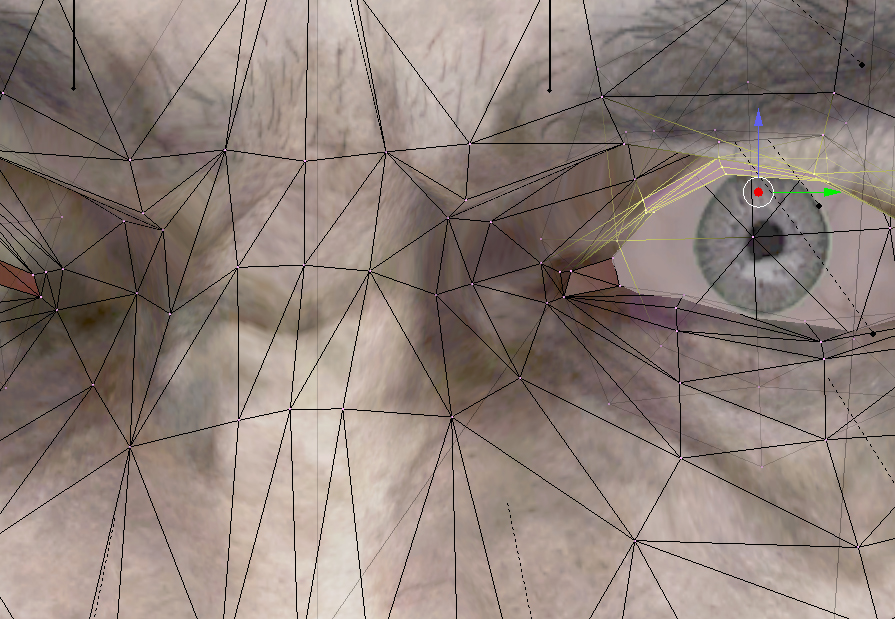
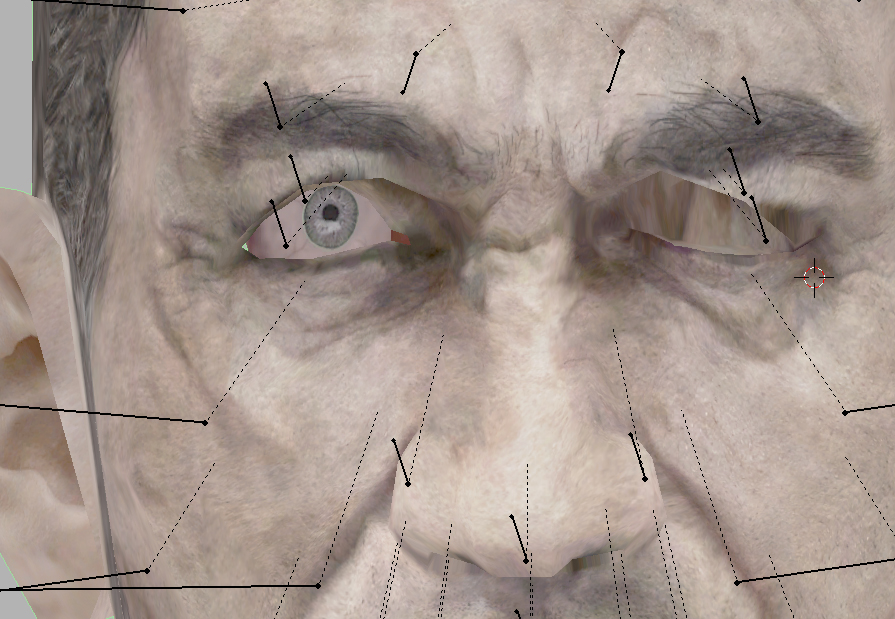

kubo10-
- Rol : Director
Mensajes : 8128
Fecha de inscripción : 28/01/2015
Localización : Cantabria
. :

monrollitup-
- Rol : Guionista
Mensajes : 137
Fecha de inscripción : 07/05/2018
Localización : Texas
A kubo10 le gusta esta publicaciòn
 Re: Need to rig entire sims 4 character
Re: Need to rig entire sims 4 character
I'm glad to hear it! 
Looks impressive!!

You can upload it to our downloads section if you want!
https://www.themoviescinema.com/t1206p90-costumes

Looks impressive!!


You can upload it to our downloads section if you want!

https://www.themoviescinema.com/t1206p90-costumes

kubo10-
- Rol : Director
Mensajes : 8128
Fecha de inscripción : 28/01/2015
Localización : Cantabria
. :
 Re: Need to rig entire sims 4 character
Re: Need to rig entire sims 4 character
thank you for your help! i am almost ready to upload and try more but one more questions:
1. can i weight copy fa_ over? or will have to manually as well?
I ask because I copying what I see from a latex_head from 8eyedbaby, but still not lip syncing fully.
Once I fix I can upload and of course giving you credit Kubo.
1. can i weight copy fa_ over? or will have to manually as well?
I ask because I copying what I see from a latex_head from 8eyedbaby, but still not lip syncing fully.
Once I fix I can upload and of course giving you credit Kubo.

monrollitup-
- Rol : Guionista
Mensajes : 137
Fecha de inscripción : 07/05/2018
Localización : Texas
 Re: Need to rig entire sims 4 character
Re: Need to rig entire sims 4 character
This could be a breatkthrough in The Movies!! I love Sims 4 character creator, would really like to use it sometime in the future 

Secretos, lujuria y monstruos de la noche de los tiempos se reúnen en un oscuro sendero a través del lado sórdido de la historia americana.

Un claustrofóbico relato sobre relaciones afectivas a través de un lugar que enfrenta al ser humano a sus miedos más íntimos.
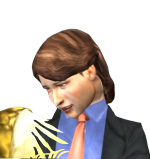
ftoons- Sheriff
- Rol : Director
Mensajes : 5167
Fecha de inscripción : 20/01/2011
Localización : Cydonia
A monrollitup le gusta esta publicaciòn
 Re: Need to rig entire sims 4 character
Re: Need to rig entire sims 4 character
This is what I was saying! Sims 4 modders can only make machinima in game, AND very tedious
If they discover the Movies S&E, there will be chaos haha
We need to keep this a secret jk jk
If they discover the Movies S&E, there will be chaos haha
We need to keep this a secret jk jk

monrollitup-
- Rol : Guionista
Mensajes : 137
Fecha de inscripción : 07/05/2018
Localización : Texas
 Re: Need to rig entire sims 4 character
Re: Need to rig entire sims 4 character
can i weight copy fa_ over? or will have to manually as well?
I ask because I copying what I see from a latex_head from 8eyedbaby, but still not lip syncing fully.
Do you mean using the bone weight copy script to assign the bones from one face to another?
I don't recommend it, faces would have to match almost exactly for look good. In my experience that will almost never happen, you will have to assign the lips manually. In any case, many times you go to the game and the lip sync doesn't look right, so you'll have return to blender to make adjustments.
Once I fix I can upload and of course giving you credit Kubo.
No, no, its your work



kubo10-
- Rol : Director
Mensajes : 8128
Fecha de inscripción : 28/01/2015
Localización : Cantabria
. :
A monrollitup le gusta esta publicaciòn
Página 2 de 2. •  1, 2
1, 2
 Temas similares
Temas similares» AYUDA SIMS 4
» convertir sims 2 abrigo de piel
» Como extraer objetos en los sims 2
» Convertir Personajes de los Sims 4 en costumes externos
» Como exportar personajes de Los Sims 2 a The movies
» convertir sims 2 abrigo de piel
» Como extraer objetos en los sims 2
» Convertir Personajes de los Sims 4 en costumes externos
» Como exportar personajes de Los Sims 2 a The movies
Página 2 de 2.
Permisos de este foro:
No puedes responder a temas en este foro.|
|
|